Facts, tips and tricks and. the latest Apple news by iApples
Now available: iOS 17.1 and iPadOS 17.1
Apple has released iOS 17.1 and iPadOS 17.1, the first major updates to the latest versions of the operating system. The updates bring a range of new features.
Traditionally, Apple releases the first major update for new versions of its operating systems in late October, often with new features. This time is no exception, as iOS 17.1 with new features is now available, as well as iPadOS 17.1.
iOS 17.1: New Features and Improvements
iOS 17.1 adds a number of features previously delayed from iOS 17, such as Remote AirDrop and the introduction of favorites in Apple Music, replacing the hearts icon. You could already favorite artists, but now you can do so for entire albums and songs. Additionally, Apple Music now lets you choose different artwork for your own playlists without having to upload images yourself.
Furthermore, iOS 17.1 introduces new features that work together with watchOS 10.1. This allows you to set up the Double Tap function for the latest Apple Watches and use NameDrop with the Apple Watch.
How to Download iOS 17.1
To download iOS 17.1, follow these steps:
- Open Settings on your iPhone or iPad.
- Go to “General” and select “Software Update”.
- Please wait until the update is available.
- Tap “Download and Install”.
- Wait for your device to reboot and the installation to complete.
You can also perform the update via your computer. Connect your iPhone or iPad to your Mac with a cable and open Finder (or iTunes if you are using macOS Mojave or earlier). Windows users can open iTunes. Click on your connected device and select "Check for Update". The update will download and then be installed on your device.
If you were previously using a beta version and no longer wish to receive beta updates, please remember to opt out of the beta program.
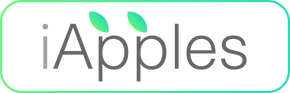

Leave a comment